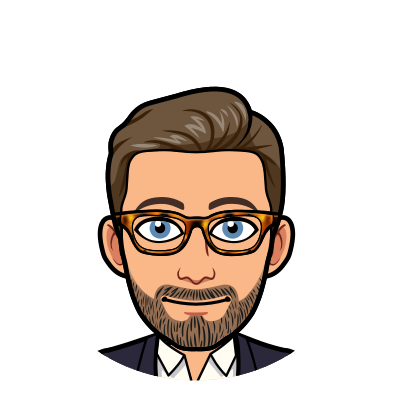 CodeTurner
CodeTurner Time to read: 2 min read
Sublime Text 3 Custom Key Bindings
# Here are some nice custom key bindings for Sublime Text 3.
TIP
To edit key bindings on Sublime Text 3, go to Preferences > Key Bindings and edit the Default.sublime-keymap file which opens in the right hand pane.
Make sure to put all the commands in a single open [] brace and seperate each command with commas (otherwise the json parser will give you an error!)
# Toggles the menu at top of screen
{"keys": ["ctrl+alt+m"], "command": "toggle_menu"},
# Toggles the tabs (open panels)
{ "keys": ["ctrl+shift+t"], "command": "toggle_tabs" },
# Toggles the terminus panel (if package is installed)
TIP
The Terminus package is a very useful terminal package for Sublime Text. If you'd like to install it please see the official documentation here: https://packagecontrol.io/packages/Terminus
{ "keys": ["alt+`"], "command": "toggle_terminus_panel",
# Toggle the terminus panel to launch Ipython
"args": {"cwd": "${file_path:${folder}}"}},
{"keys": ["ctrl+alt+i"], "command": "terminus_open", "args": {"cmd": "ipython",
"cwd": "${file_path:${folder}}"}},
# Stop the current build
{"keys": ["ctrl+alt+c"], "command": "exec", "args": {"kill": true}},
# Open Markdown Preview Panel (if package is installed)
{"keys": ["alt+m"], "command": "open_markdown_preview"},
# Hide the panel at bottom of screen, cancel build
{ "keys": ["ctrl+f1"], "command": "hide_panel", "args": {"cancel": true}},